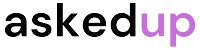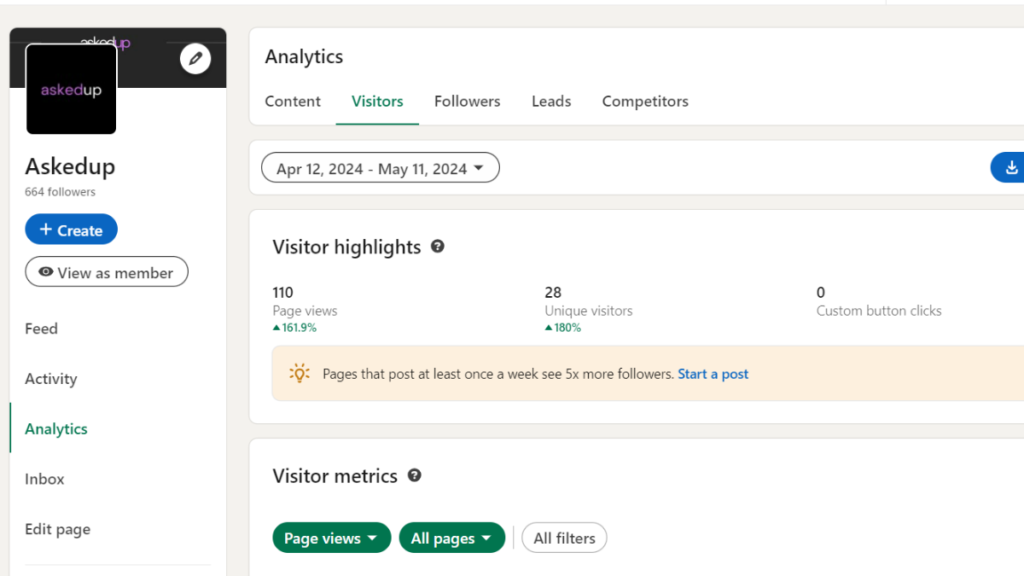Introduction
LinkedIn has a feature that allows you to see who has viewed your profile. However, some users may find this feature intrusive or prefer to keep their activity private. Fortunately, LinkedIn provides an option to turn off profile views, ensuring that your profile visits remain confidential. In this article, we will guide you through the steps to disable this feature and maintain your privacy on the professional networking platform.
Understanding Profile Views on LinkedIn
Before we dive into the steps to turn off profile views, let’s first understand what this feature entails. When someone visits your LinkedIn profile, their name and basic information are added to your “Who’s Viewed Your Profile” list. This list is visible to you, and you can see who has recently viewed your profile.
While some users find this feature useful for networking and understanding their profile’s reach, others may prefer to keep their activity private. Turning off profile views can be beneficial for those who value their privacy or for professionals who do not want their current or potential employers to know that they are actively searching for new opportunities.
Step-by-Step Guide to Turn Off Profile Views
Turning off profile views on LinkedIn is a straightforward process. Follow these steps to ensure your profile visits remain confidential:
- Log in to your LinkedIn account.
- Click on the “Me” icon at the top of the page to access the account menu.
- Select “Settings & Privacy” from the dropdown menu.
- Under the “Privacy” tab, locate the “Profile viewing options” section.
- Next, select the option “Private mode” to turn off profile views.
After completing these steps, your profile visits will no longer be visible to others, and you will not be able to see who has viewed your profile either. It’s important to note that this setting applies to both your profile views and the views of others, ensuring mutual privacy.
Additional Privacy Settings on LinkedIn
In addition to turning off profile views, LinkedIn offers several other privacy settings to help you control your online presence and information sharing. Here are a few additional settings you may want to consider:
- Adjust your activity broadcasts: You can choose to turn off or limit the visibility of your activity broadcasts, such as job changes, profile updates, or endorsements.
- Manage who can see your connections: You can control who can see your connections list, making it visible to only you, your connections, or everyone on LinkedIn.
- Limit profile visibility: You can adjust your profile’s visibility settings to control who can see your profile information, such as your contact details or education history.
By exploring and customizing these privacy settings, you can further enhance your privacy on LinkedIn and ensure that your online presence aligns with your preferences.
Discover: How To Scrape Google Search Results With Python
Conclusion
Turning off profile views on LinkedIn is a simple process that can help you maintain your privacy on the professional networking platform. By following the steps outlined in this article, you can ensure that your profile visits remain confidential, giving you control over your online activity. Remember, LinkedIn offers various privacy settings, so take the time to explore and customize them according to your preferences. Embrace the power of privacy on LinkedIn and focus on building meaningful professional connections without compromising your privacy.