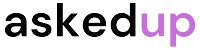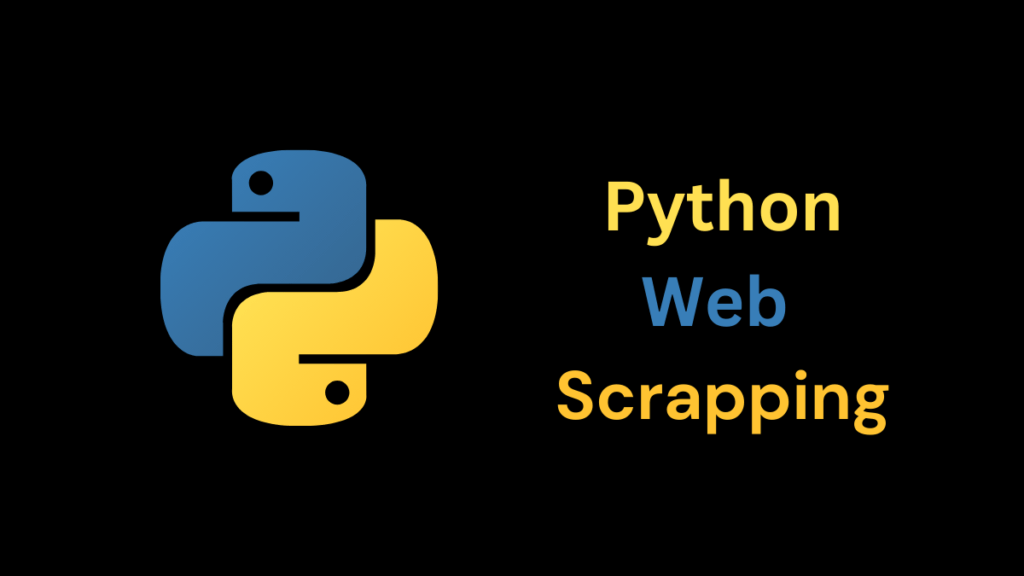Scraping data from sites has become a common practice in today’s digital age. It involves extracting information from web pages and saving it in a format suitable for further processing or analysis. One such use case is scraping Google search results, which can be incredibly useful for gathering data on a specific topic, analyzing trends, or monitoring search engine rankings. In this article, we will explore how to scrape Google search results using Python, a popular and versatile programming language.
Getting Started: Setting Up the Environment
Before diving into the code, we need to set up our development environment. First, ensure that you have Python installed on your system. You can download the latest version from the official Python website (https://www.python.org/downloads/). We will also need to install a few additional libraries to help us with web scraping and data processing.
- Install the required libraries:
pip install requests
pip install beautifulsoup4requestsis a library that allows us to send HTTP request and retrieve web pages.beautifulsoup4is a library that helps us parse HTML and XML documents, making it easier to navigate and extract data from web pages.
Crafting the Google Search URL
To scrape Google search results, we need to construct a URL that represents our search query. Google uses a specific format for its search URLs, which includes the search term and other parameters such as the number of results to display, the language, and more.
Here’s an example of a Google search URL for the query “python web scraping”:
https://www.google.com/search?q=python+web+scrapingWe can modify this URL by adding additional parameters to customize our search. For instance, we can specify the number of results to display using the num parameter:
https://www.google.com/search?q=python+web+scraping&num=100This URL will return the first 100 search results for the query “python web scraping”.
Sending the Request and Parsing the Response
With the URL prepared, we can now send an HTTP request to Google and retrieve the search results page. We will use the requests library to send the request and the beautifulsoup4 library to parse the HTML content of the response.
Here’s an example code snippet that demonstrates how to send a request to Google and parse the search results:
import requests
from bs4 import BeautifulSoup
# Construct the search URL
search_query = "python web scraping"
url = f"https://www.google.com/search?q={search_query}&num=100"
# Send the request and get the response
response = requests.get(url)
# Parse the HTML content of the response
soup = BeautifulSoup(response.content, "html.parser")
# Extract the search results
search_results = soup.find_all("div", class_="g")
# Iterate over the search results and print the titles and URLs
for result in search_results:
title = result.find("h3").text
link = result.find("a")["href"]
print(f"Title: {title}")
print(f"Link: {link}")
print("---")In this code:
- We import the necessary libraries:
requestsandbeautifulsoup4. - We construct the search URL by combining the base URL with the search query and the desired number of results.
- We send an HTTP GET request to the search URL using
requests.get(url)and store the response. - We parse the HTML content of the response using
BeautifulSoup(response.content, "html.parser"). - We find all the search result elements on the page using
soup.find_all("div", class_="g"). Each search result is contained within a<div>element with the class"g". - We iterate over the search results and extract the title and URL of each result using the appropriate HTML tags and attributes.
- Finally, we print the title and URL of each search result.
Note that this code assumes that the structure of Google’s search results page remains consistent. If Google changes the HTML structure, you may need to modify the code accordingly.
Handling Pagination and Extracting More Information
The example code provided above retrieves only the first set of search results. However, Google typically displays search results across multiple pages. To scrape all the search results, you’ll need to handle pagination by iterating through the different pages of search results.
Additionally, you may want to extract more information from each search result, such as the snippet text, the date of the result, or any other relevant data. To do this, you’ll need to inspect the HTML structure of the search results page and modify the code accordingly.
Ethical Considerations and Legal Aspects
While web scraping can be a powerful tool, it’s essential to consider the ethical and legal implications of your actions. Some websites may explicitly prohibit scraping in their terms of service, and scraping copyrighted content without permission can potentially lead to legal issues.
When scraping Google search results, it’s crucial to respect Google’s terms of service and robots.txt file. Additionally, you should implement measures to avoid overloading Google’s servers with excessive requests, such as introducing delays between requests or using rate limiting techniques.
Furthermore, be mindful of data privacy and avoid scraping or storing personal information without proper consent.
Discover: How To View Hidden Games On Steam
Conclusion
In this article, we explored how to scrape Google search results using Python. We covered the necessary setup, constructing the search URL, sending the request and parsing the response, and iterating over the search results. However, keep in mind that web scraping should be done responsibly and ethically, adhering to the terms of service and legal regulations of the websites you’re scraping.
Web scraping can be a powerful tool for gathering data from the internet, but it’s essential to use it judiciously and responsibly. By following best practices and understanding the ethical and legal considerations, you can leverage the power of web scraping while minimizing potential risks.