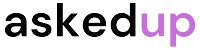Introduction
Nowadays, videos play a crucial role in various aspects of our lives, from entertainment to education and marketing. However, sometimes these videos come with unwanted watermarks, which can be distracting and even ruin the overall viewing experience. Fortunately, there are several methods available to remove watermarks from videos, and in this article, we will explore them in detail.
What is a Watermark?
Before delving into the removal process, let’s first understand what a watermark is. A watermark is a transparent or semi-transparent image, text, or logo superimposed on a video or image. It serves multiple purposes, such as identifying the creator, protecting copyright, or promoting a brand. However, in some cases, watermarks can be intrusive and diminish the visual appeal of the content.
Methods to Remove Watermark from Video
- Using Video Editing Software
One of the most effective ways to remove a watermark from a video is by using video editing software. These applications offer a variety of tools and features that allow you to manipulate the video and remove unwanted elements, including watermarks. Some popular video editing software options include Adobe Premiere Pro, Final Cut Pro, and DaVinci Resolve.
- Online Watermark Removal Tools
If you don’t have access to video editing software or prefer a more straightforward approach, online watermark removal tools can be a convenient solution. These web-based platforms typically offer user-friendly interfaces and require no software installation. Simply upload your video, select the watermark removal option, and let the tool do its job.
- Mobile Apps
In today’s mobile-centric world, watermark removal apps have become increasingly popular. These apps are designed specifically for smartphones and tablets, offering a convenient way to remove watermarks from videos on the go. Some notable watermark removal apps include Video Watermark Remover, Watermark Eraser, and Video Crop & Watermark.
- Cropping or Masking the Watermark
In some cases, the watermark may be located in a specific area of the video frame. If this is the case, you can consider cropping or masking the watermark. This method involves cutting out or covering the watermarked area, effectively removing the watermark from the video. However, it’s important to note that this approach may result in a loss of video resolution or aspect ratio distortion.
- Utilizing Video Conversion Tools
Another technique for removing watermarks involves converting the video to a different format. Some video conversion tools have the ability to remove watermarks during the conversion process. While this method may not always be effective, it’s worth trying if other methods are not suitable or accessible.
Considerations and Best Practices
When attempting to remove a watermark from a video, it’s essential to keep the following considerations and best practices in mind:
- Copyright and Legal Issues
Before removing a watermark, ensure that you have the legal right to do so. Watermarks are often used to protect intellectual property, and removing them without permission may constitute copyright infringement. If you’re unsure about the legality of removing a watermark, it’s best to consult with a legal professional or seek the copyright owner’s permission.
- Video Quality
Certain watermark removal methods may impact the overall quality of the video. For instance, cropping or masking the watermark can result in resolution loss or aspect ratio distortion. Therefore, it’s crucial to weigh the trade-off between watermark removal and video quality before proceeding.
- Backup Your Original Video
Always keep a backup of the original video file before attempting to remove the watermark. This way, if the watermark removal process fails or introduces unwanted artifacts, you can revert to the original file and try a different method.
- Test Multiple Methods
If one watermark removal method does not yield satisfactory results, don’t hesitate to try others. Different methods may work better for different types of watermarks or video formats, so experimentation may be necessary.
Discover: How To Mute Discord Notifications Sound
Conclusion
Removing watermarks from videos can be a straightforward process if you have the right tools and techniques at your disposal. Whether you choose to use video editing software, online tools, mobile apps, or other methods, the key is to approach the task with caution and respect for copyright laws. By following the steps outlined in this article and considering the best practices, you can successfully remove unwanted watermarks and enjoy your videos without any distractions.