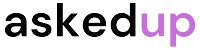Beginning to create an Amazon store can prove tough. But fret not, as this manual will take you through it step by step. Let us start!
Registration on Amazon
First and foremost, you must have an Amazon seller account. Visit services.amazon.com and select “Start Selling”. Complete the registration process by following the prompts. It will require basic business details.
Then choose your sales plan: either individual or professional. While Individual plan is free, every item sold costs $0.99 each. The Professional plan charges a monthly fee of $39.99 but has no per-item fees.
Making Your Product Listings
Having set up your account, it is now time to list your products. Click “Add a Product” in the Inventory tab. You will need to know:
- Product name
- Product description
- Category
- Price
- Images
Other information, such as brand, condition etc.
Ensure that your listings are very clear and attractive to customers; include several nice photos from different views.
Tip: Research keywords customers search for and include them in your titles and descriptions: this helps people find them!
Customizing Your Storefront
This storefront can be customized and branded by Amazon so as to stand out from others’. Go to your seller account’s top side then click on “Storefront”. Here you can do:
- Adding a banner image.
- Writing an about page description.
- Creating product sections.
- Featuring other products.
- And many others!
Think of it as being similar to having own website in Amazon where you can change some things around until you like both how it looks and feels like.
Managing Orders and Customer Service
When your listings go live, orders will start pouring in soon thereafter. Use order management tools provided by Amazon to manage your workload efficiently.
Orders tab gives access to view orders, print shipping labels for confirmation of delivery etc. Track items on transit by providing tracking numbers that logistically show when customers should expect their deliveries on amazon.
Fast responses to customer questions and concerns are essential for creating positive reviews and seller ratings. Check your messages regularly, and respond promptly.
Shipping and Returns
As a new seller, providing fast free shipping can eat into your profit margins. Think deeply about the price rates for shipping that will make you competitive.
Also, determine your return policy? Amazon wants you to accept returns within 30 days; however, it permits you to extend the time frame up to 1 year if it wishes. Clarity of instructions prevents confusion.
Promotions and Advertising
In future, consider leveraging Amazon promotions and ad campaigns for business growth. For instance:
- Sponsored Product Ads
- Social Media Promotions
- Coupons & Discounts
- Lightning Deals
It is possible to set up any such offers within minutes with Amazon’s advertising tools as well as monitor their performances as you go along.
Analyzing Performance
Sales, traffic sources, consumer behavioral patterns etc: this information is available from Amazon. It provides you with golden marketing strategies to boost your revenues and be able to improve on weaknesses in your store front strategy.
Discover: How To Know If My Sugar Level Is High
Reports tab allows users access various summaries concerning product sales report, customer metrics etc., payment history plus much more data indicating areas that need adjustments in one’s approach over time.
Finding Success
Launching an own Amazon storefront is an interesting adventure! Be patient while learning each day as you seek for better ways of improving both the shop and service. Stick with this simple guide that will lead you through toward building out a successful e-commerce company on internet.