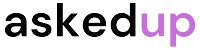Working with audio data in web development can be tough. Often, developers need to manipulate audio files such as changing the format and adding various effects to them. One classic example is how to convert BufferArray back into an audio format that can be played in a browser. This article will take you through the steps involved while ensuring you learn how to do this using JavaScript.
The concept of BufferArray
Let’s start by defining what a BufferArray is. A BufferArray represents binary data in low-level programming languages. In the case of audios, it is used primarily as storage for raw audio data. These data may come from several sources including microphone input or decoding an audio file and etc.
Creating an audio context
There will be a necessity to create an AudioContext object before we can make the conversion process of the Buffer Array back into sound work properly again. This container holds all audio nodes and also offers control and manipulation facilities for sound information.
This code creates a new AudioContext object called ‘audioContext’.
Decoding the buffer array
Next, we have to decode our buffer array to generate something called ‘audio buffer’. It serves as a kind of standard format for storing sound that can be played by AudioContext.
audioContext.decodeAudioData(bufferArray, function(audioBuffer) {// The audioBuffer is now ready for playback or further processing
});
Playing the sound
After having had our AudioBuffer at hand we create an AudioBufferSourceNode which then gets connected to the output of our AudioContext, hence allowing us listening via any web browser.
var audioSource = audioContext.createBufferSource();audioSource.buffer = audioBuffer;audioSource.connect(audioContext.destination);audioSource.start();Put everything together
Below shows how you could change your BufferArray back into an audio file and play it on your web browser:
const audiocontext = new AudioContext();// Assuming you have a BufferArray named ‘bufferArray’
audioContext.decodeAudioData(bufferArray, function(audioBuffer) {
var audioSource = audioContext.createBufferSource();audioSource.buffer = audioBuffer;audioSource.connect(audioContext.destination);audioSource.start();});Find out : How To View Code Coverage In IntelliJ
Conclusion
Converting a buffer array back into an audio is just a simple process. The first step is to create an AudioContext object. Secondly, decode the BufferArray using the method called decodeAudioData, such that it becomes an AudioBuffer object. Afterwards, create an AudioBufferSourceNode, assign it with an AudioBuffer and connect it to the output of the AudioContext to begin playing the sound track. By following these steps you can play audio data from a Buffer Array on your web applications successfully.